USB Mass Storage App for the LG Optimus 4X
A while back, several XDA members were concerned with MTP. For those who don’t know, MTP stands for Media Transfer Protocol and it replaced USB Mass Storage on a good number of Android devices as the de facto way of connecting to a computer. There were quite a few problems with this—none bigger than some operating systems not working well with MTP. Our TV crew has discussed solutions before, but not every device had a solution for MTP. Now, LG Optimus 4X HD users have a solution.
XDA Forum Member bullghost has released an application that gets USB Mass Storage working on the Optimus 4X HD. The tool started out simple at first, but over the last few weeks it has gotten a number of stability and usability updates. Currently, it is on version 3.0.
Using the application is pretty simple. Users will install the app just like any other APK. From there, simply open the app and follow the instructions. Once all the settings are in place, users will be able to connect to their computers and use USB Mass Storage instead of MTP. This will definitely be helpful to those Optimus 4X HD owners who use an operating system that doesn’t support MTP.
About App:-
how to use:
safe way on version 2.5 is :
enable UMS Mode when cable usb is unplug
Back to Charge mode when cable usb is unplug
safe way on version 3.0 is :
do it on condition usb plugged
in version 3.0 you will notice 1 triangle on task bar, its normal , it telling you mass storage is currently unmount
2 icon on task bar is telling you the mass storage successful unmount you can take it out
those of notice are normal if we do unmount the mass storage in android api level.
all the information about how to do it i found on XDA forum.
i do some research also code this app
version 2.1
fix sometime fail to mount back to external_sd folder
version 2.5
fix sometime got to bluescreen on windows
version 3.0
fix bluescreen on windows
using different approach to unmount the external SD card
UMS_mode.apk
UMS_MODEv2.1.apk
UMS_Modev2.5.apk
UMS_ModeV3.0.apk
safe way on version 2.5 is :
enable UMS Mode when cable usb is unplug
Back to Charge mode when cable usb is unplug
safe way on version 3.0 is :
do it on condition usb plugged
in version 3.0 you will notice 1 triangle on task bar, its normal , it telling you mass storage is currently unmount
2 icon on task bar is telling you the mass storage successful unmount you can take it out
those of notice are normal if we do unmount the mass storage in android api level.
all the information about how to do it i found on XDA forum.
i do some research also code this app
version 2.1
fix sometime fail to mount back to external_sd folder
version 2.5
fix sometime got to bluescreen on windows
version 3.0
fix bluescreen on windows
using different approach to unmount the external SD card
UMS_mode.apk
UMS_MODEv2.1.apk
UMS_Modev2.5.apk
UMS_ModeV3.0.apk
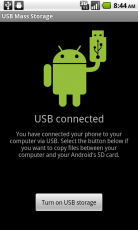
0 comments:
Post a Comment